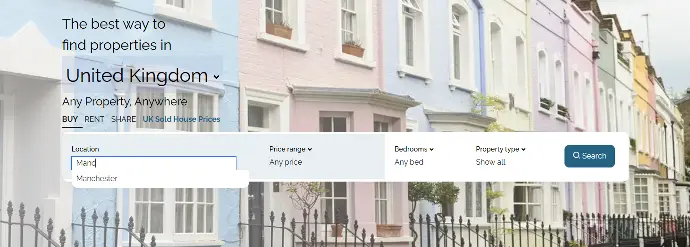
Search Box
- Type the town or post code in the search box, select from the drop down box and click 'Search'.
- Use the sliders to define price range and number of bedrooms if you want to refine your initial search.
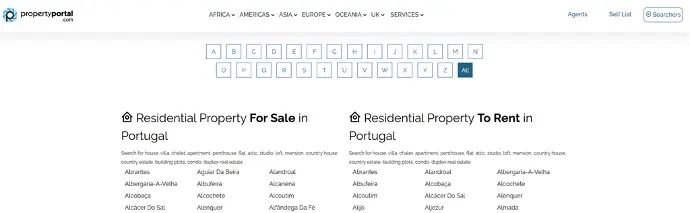
Town Links
Scroll through the town and city links and click the town link to see everything in a particular location. You can always refine your search later. To just see listings in MADRID, click the "M" button.
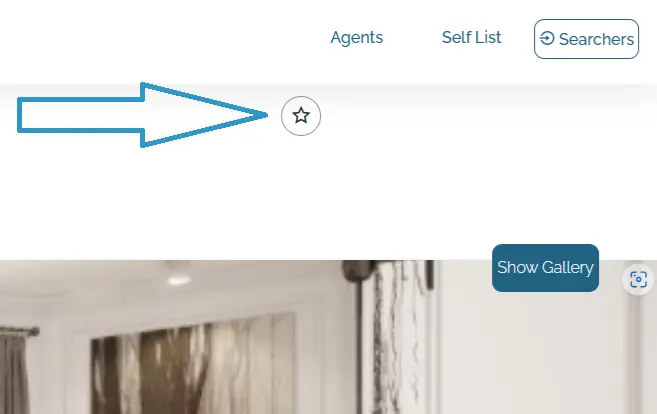
How do I save properties?
To save a property
- Click the empty star icon wherever you see it.
- If you have created your "searcher" account you are already logged in and the property will be saved, with the icon changing to a solid star.
- If you are not logged in, click the "Searchers" button at the top right of the page and you will be prompted to Log In, or register and create a Searcher account.
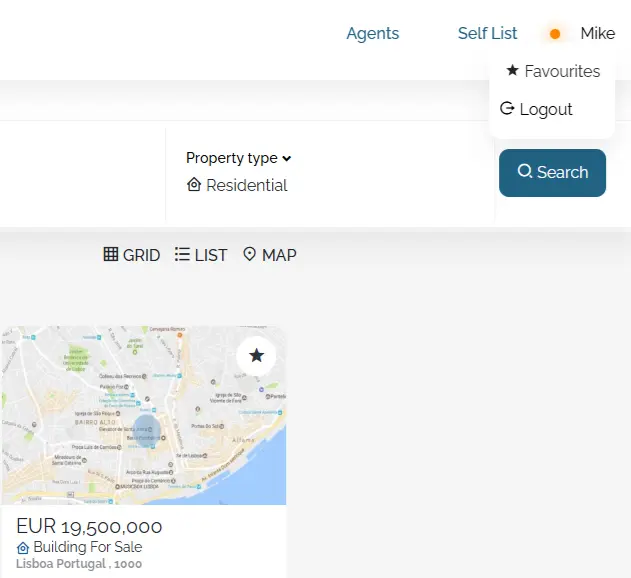
Which properties are saved?
- If you are logged into your "Searcher" account, those listings with a solid black star are saved in your "My Favorites" account,
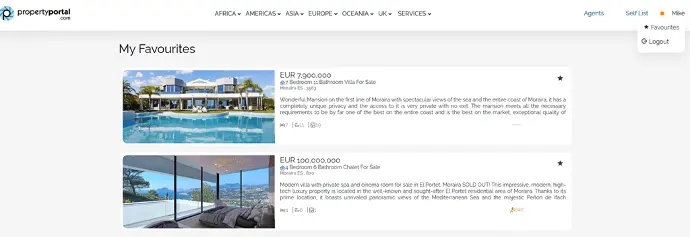
Viewing saved properties
- Once logged into your account, click your account name in the top right corner and click "Favorites" from the drop down menu.
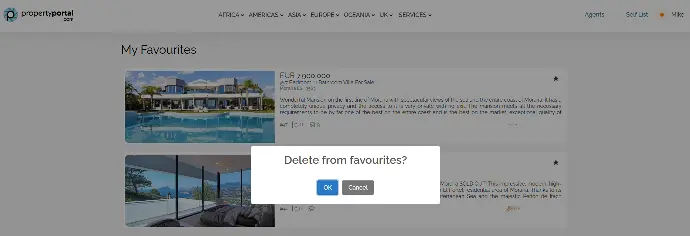
Deleting saved properties
To delete a saved property
- Click the Solid Star next to the saved Favourite.
- Click "OK" in the pop up box.
Over 300,000 listings and growing! List any property, anywhere!
Join PropertyPortal.com and help us make listing global real estate a better experience!